Computing

Intent:
At Peover Superior, we aim to provide children with high-quality Computing which prepares them for their present and future life in the digital world. Now more than ever, it is vital that children become digitally literate so that they can use and create a range of programs, systems and content. We intend to champion, promote and maintain a high profile for Computing so that our pupils recognise the importance of being confident and competent with a range of technologies as well as using it responsibly and creatively. Furthermore, we ensure children receive regular and current lessons for online safety so that they can recognise the benefits and risks of using technology; confidently explain how they should conduct themselves; outline how they can protect themselves from inappropriate content; identify how to deal with unwanted contact and identify the dangers of online commerce. We aim to make effective links between Computing and other areas of the curriculum such as Mathematics, Science and Design and Technology so that other areas of children’s learning can be applied and deepened. Through high-quality Computing from Early Years to Year 6, we aim to develop children’s logical thinking, problem-solving and analytical skills which are transferable to other areas of the curriculum and valuable for adult life.
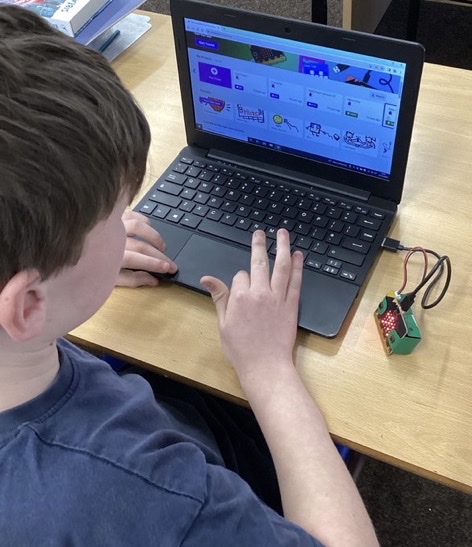

Design:
Our curriculum is designed to:
- Provide children with at least one hour of Computing each week and utilise technology in other areas of the curriculum so children have opportunities to further develop and apply their computational skills.
- Utilise Microsoft Teams for a blended-learning approach so that children’s Computing skills can be applied and they are provided with opportunities for collaboration, commenting and communicating via video call and the written word.
- Ensure children’s computational knowledge and skills are built upon progressively each year and provide opportunities for repetition and overlapping of skills in multiple Computing units to ensure children are secure at the end of each stage.
- Deliver a broad and varied Computing curriculum which provides opportunities for children to develop as communicators, coders, data collectors and Internet users from EYFS to Year 6. Children’s coding and communication skills are prioritised in EYFS and Key Stage One with two coding units per year as well as two units focusing on communication through various forms media, such as: creating images, creating music, bloggings, creating digital stories and creating animations. In Key Stage Two, coding features four times during the two-yearly cycles and communicating through media and connecting through the Internet are covered on three occasions during the two-year cycles.
- Ensure Online Safety is regularly taught and revisited throughout all Computing units. This ensures staff respond to current trends and incidents that have been logged on CPOMs and our pupils become responsible, confident and competent users of technology. Additionally, through stand-alone ‘To Connect’ units during the first spring half term of each year, there are opportunities for children to develop a deep and secure knowledge of Online Safety.
- Utilise events such as Safer Internet Day and Anti-bullying Week to maintain a high profile for Online Safety.
- Involve the Junior Safety Officers and Digital Leaders in promoting Online Safety as well as the uses and benefits of technology. The Junior Safety Officers and Digital Leaders are involved in leading assemblies, supporting staff with software and setting up equipment, communicating with parents about Online Safety issues and current focuses of Computing lessons and organising Computing competitions.
- Provide information sessions for parents regarding Online Safety, ensuring that content is relevant and current. Through the involvement of our local Police Community Support Officer in these sessions, parents grasp the severity and importance of tackling Online Safety matters with their children.
- Assess children’s Computing skills through formative assessment within lessons as well as looking at and providing feedback for tasks submitted via Purple Mash. Use of the Data Dashboard informs teachers which children require further challenge as well as children who require additional support within Computing lessons to meet the expectations of their key stage. Children’s work completed on Purple Mash is stored in their pupil folders and work completed outside of this can be found on their pupil areas for Key Stage Two or class area for EYFS and Key Stage One. This enables staff to easily find children’s work and ascertain whether objectives have been met.
Computing in EYFS
In EYFS, children are given regular and varied opportunities to develop their Computing skills. Within the classroom environment, there are a range of ICT tools such as Beebots, Talk Tins, iPads and Tuff-Cams for children to explore and be creative with. Additionally, children have Computing sessions in small groups which develop their early Computing skills, such as: clicking, dragging, dropping, drawing onscreen, typing short words and phrases, taking photographs and pressing buttons to program a floor robot.
Children in EYFS have regular discussions about keeping themselves safe online. They participate in discussions about how to respond to anything that worrying content; how their online behaviour should mirror their kindness and politeness in the real world and the time restrictions which are advised for using technology. This ensures that even from an early age, our pupils understand the risks posed by technology and how they can reduce these risks by following simple rules.
Computing in Key Stage One
During their two years in Key Stage One, children build upon the basic Computing skills they developed in EYFS. There are many opportunities for repetition built into the Key Stage One cycles to ensure that children recap, revisit and deepen their understanding of coding, communicating, collecting data and using technology safely. Purple Mash’s units are used by teaching staff to support them in planning high-quality and engaging lessons for learners but they are not used prescriptively; staff are encouraged to tweak units according to the needs of their children.
In Years 1 and 2, children have four coding units which provide them with opportunities to sequence instructions carefully to make achieve a certain goal and begin to debug errors in their algorithms. Children’s coding skills are developed first through the use of floor robots and then their learning is applied to simple coding software such as 2Go, 2Code and Kodu. Additionally, children have four units which focus on communicating through media. Children are given opportunities to combine a range of media such as sounds, images, text and animations. Furthermore, children begin to share their work digitally with others through the use of Microsoft Teams. During the two-yearly cycle, children have two units in which they collect, use, sort and present data in pictograms and simple spreadsheets.
Children in Key Stage One have regular opportunities to consider how to keep themselves safe online. They identify what is meant by ‘personal information’; begin to consider what makes a strong password; discuss how to respond to unexpected and worrying instances online; begin to consider what is on their digital footprint and search the World Wide Web for particular purposes.
Computing in Lower Key Stage Two
During Years 3 and 4, children become confident users of Information and Communication Technology. As they did in Key Stage One, learners have several opportunities to revisit and strengthen their understanding of coding, communicating, using data and connecting with others online. Purple Mash units continue to be used by teaching staff to ensure lessons are progressive and high-quality but staff use their discretion to alter units according to the children they are teaching and the software they believe will best teach National Curriculum objectives.
In Lower Key Stage Two, children have four coding units in which they further their competency with creating and debugging algorithms, as well as setting and changing variables; using if and else statements and repeating commands. Children still have opportunities to use floor robots, as well as using screen-based software such as 2Code, Logo, Scratch and a variety of simulations. Additionally, children have three units which focus on communicating through media. Children are given opportunities to combine a range of media such as sounds, images, text and animations. Furthermore, children have opportunities to touch-type and apply their knowledge of media to programs such as Microsoft PowerPoint. Children in Years 3 and 4 continue to make use of Microsoft Teams to share their work digitally with their peers, as well as connecting with others through Purple Mash’s 2Email and 2Blog software. During the two-yearly cycle, children have two units in which they collect, enter, sort and present data in branching databases, spreadsheets and graphs.
Children in Key Stage Two become confident users of the Internet through regular discussion about Online Safety as well as ‘To Connect’ units which focus on: the benefits and risks of software; their digital footprint; identity theft; devising strong passwords; plagiarism; reliability of information on the World Wide Web and online bullying.
Computing in Upper Key Stage Two
During Years 3 and 4, children become confident users of Information and Communication Technology. As they did in Key Stage One, learners have several opportunities to revisit and strengthen their understanding of coding, communicating, using data and connecting with others online. Purple Mash units continue to be used by teaching staff to ensure lessons are progressive and high-quality but staff use their discretion to alter units according to the children they are teaching and the software they believe will best teach National Curriculum objectives.
In Upper Key Stage Two, children have four ‘To Code’ units in which they develop as proficient and confident coders. They use all features of coding software to create sophisticated games and consider the playability of their games. Children use a range of coding software such as 2Code, Scratch, Kodu, 2DIY 3D and 2Create A Story to achieve their desired outcomes. Additionally, children have three units which focus on communicating through media. Children are given opportunities to combine a range of media such as sounds, images, text and animations. Furthermore, children have opportunities to apply their knowledge of media to programs such as Microsoft Word as well as sharing their work with their peers through Microsoft Teams, 2Blog and Purple Mash display boards. During the two-yearly cycle, children have two units in which they search databases, create formulae, sort data and solve problems using spreadsheets. They begin by using Purple Mash software such as 2Calculate and 2Investigate and progress to using Microsoft Excel in readiness for secondary school.
Children in Key Stage Two become responsible, competent and confident users of the Internet through regular discussion about Online Safety as well as ‘To Connect’ units which focus on: the long-term implications of sharing content online; the benefits and risks of sharing locational information; plagiarism; citation; the health implication of screen time; image permissions and editing images.

